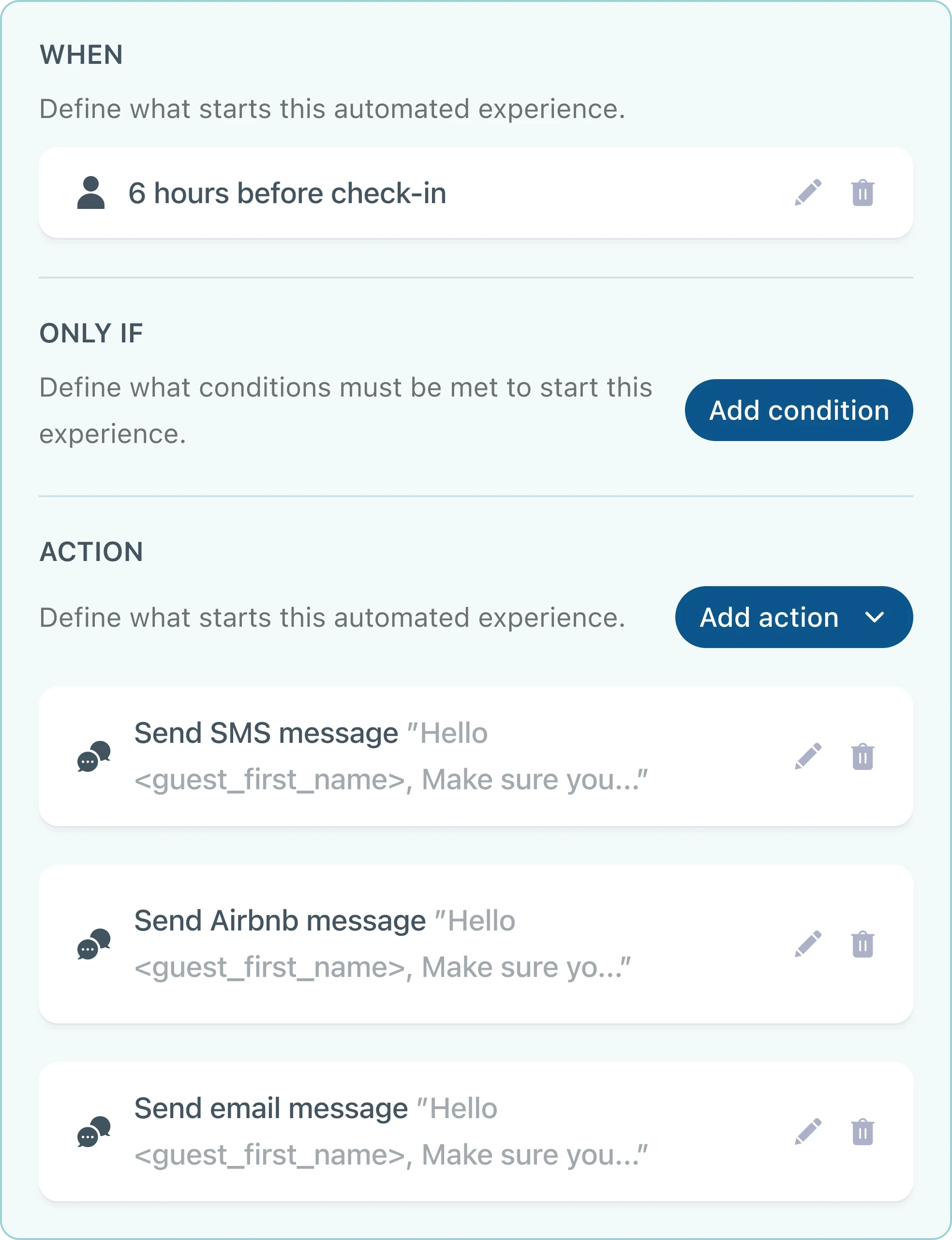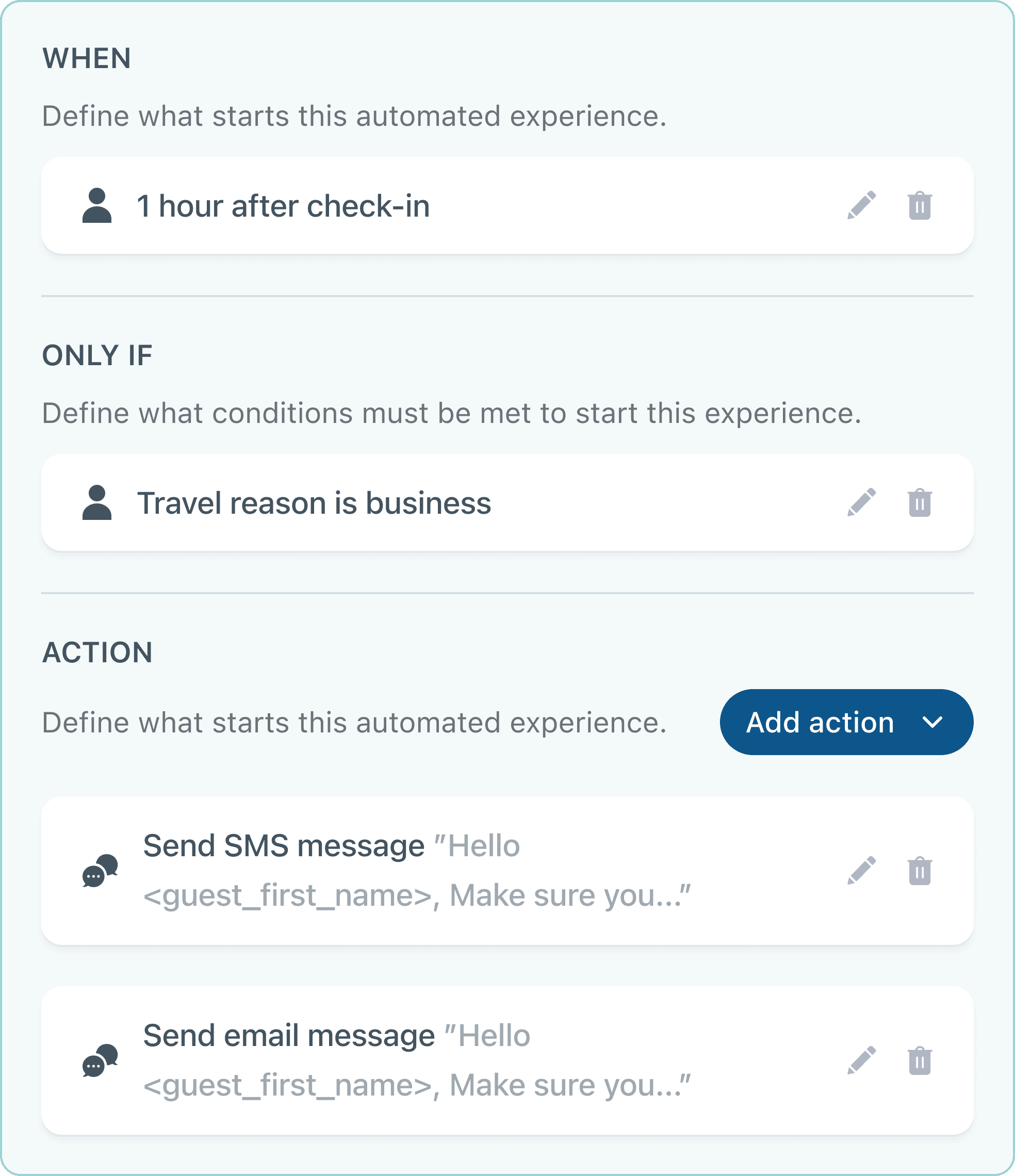Automations & Workflows, the Zapier of Hospitality
Transform your operations with no-code automation. Just like Zapier, set up conditions to accommodate for different workflows. Tailor each flow to booking channel, guest sentiment, travel purpose, and more.
Powered by “If this, then that” logic, , our custom automations trigger only when your conditions are met, chaining actions across the entire guest journey. The system is using booking, stay, and guest data to deliver a hands-off, personalized experience.
Top Vacation Rental Automations
Steal the proven automations top operators use to boost revenue and streamline operations.
Prevent Last Minute Fraud
Automatically verify suspicious guests to prevent potential fraud cases.
Capture Every Upsell Opportunity
Get notified whenever a guest requests an upsell that needs your approval.
Increase Revenue with Fees
Capitalize on pet-friendly trends. Welcome furry guests and add pet fees as needed.
Maximize Upsell Conversions
Be proactive with your operational upsells. Offer convenience at the right time, before guests ask.
Control and Manage your Smart Locks
Get notified if your smart lock disconnects or has low battery to stay on top of property access.