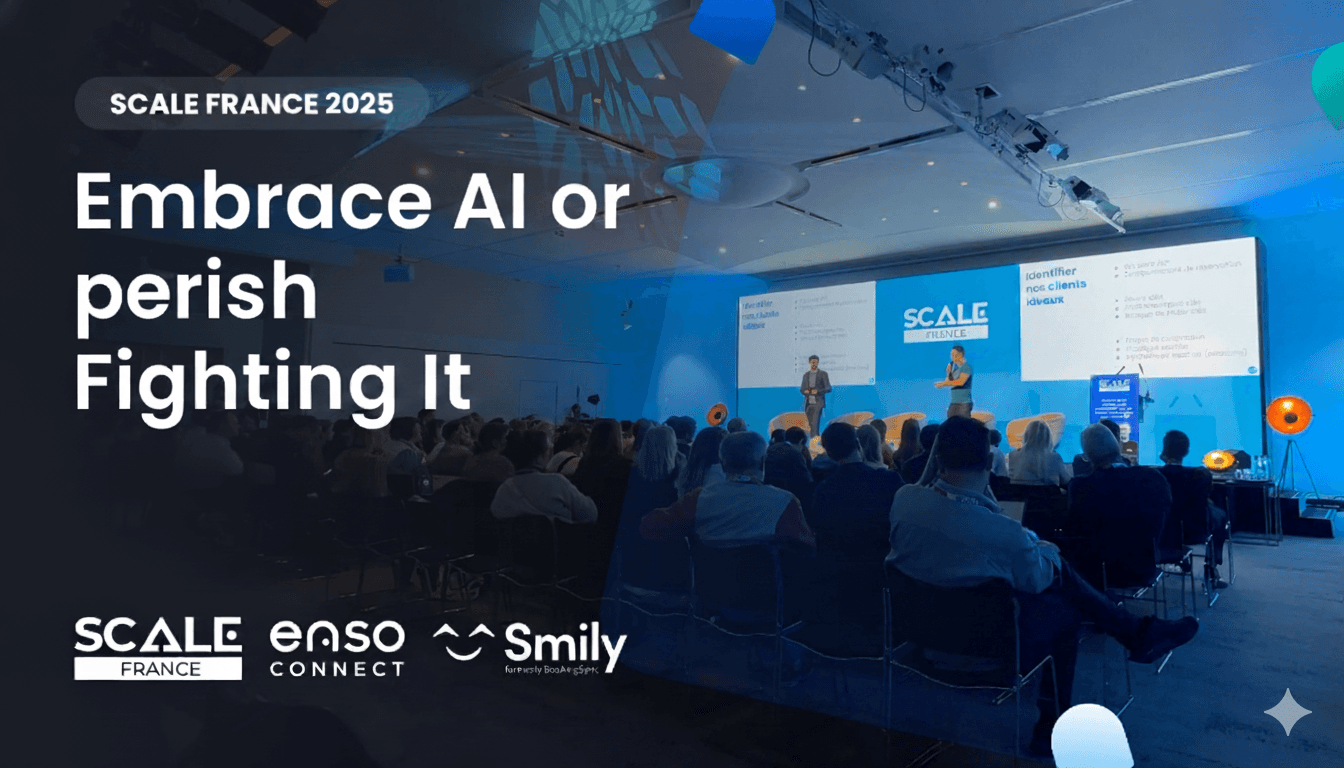Top Smart Automation Flows in Vacation Rentals
Managing multiple short-term rental properties is no easy task - for both newbies and seasoned professionals. As the portfolio grows, so do the challenges. Once you’re managing around 20 properties, the workload becomes overwhelming. And handling it alone or with a small team starts to feel impossible. Hiring more staff often isn’t financially viable at this stage, which is where automation steps in.
December 2, 2024
Managing multiple short-term rental properties is no easy task - for both newbies and seasoned professionals. As the portfolio grows, so do the challenges. Once you’re managing around 20 properties, the workload becomes overwhelming. And handling it alone or with a small team starts to feel impossible. Hiring more staff often isn’t financially viable at this stage, which is where automation steps in.
With rising guest expectations, intense competition, and a challenging economy, hospitality professionals face an ever-growing list of demands. From answering guest inquiries and managing check-ins to ensuring properties are clean and guest-ready. From preventing neighbor disturbances, and delivering an exceptional experience, the workload is endless. Not to mention the need to handle complaints, refund requests, cleaning, maintenance, and rising costs of supplies and labor. It’s clear there’s simply not enough time in the day (or month). But what if some of these tasks could be handled by tireless, never-sleeping robots? Thankfully, in the short-term rental industry, that’s not just possible - it’s increasingly common.
Automation is no longer a bad word. Smart automation has become a point of pride in modern hospitality. Delegating mundane, transactional tasks to technology frees up time for more meaningful interactions with guests. It’s about preserving the human touch - not losing it -when, for example, you’re asked for the Wi-Fi code for the 352nd time in a day.
When done right, automation is a great help for hospitality businesses. But what does "done right" mean, and how can you implement it so guests never notice the robots?
First, today’s guests are open to technology more than ever. According to a 2024 US Hospitality survey by Mews, over 40% of guests prefer digital check-in (website, app, or kiosk). Nearly 80% are open to fully automated front desks.
Second, the good news is, that you don’t need to reinvent the wheel. Many tech-enabled property managers have already perfected smart automation, and there’s plenty to learn from them.
We’ve compiled a cheat sheet featuring 15 of the most used automation setups in vacation rental management. Use these templates to streamline your operations and enhance your business. You can thank us later.
Areas of Vacation Rental Management That Benefit from Automation
1. Answering Guest Requests and Questions
Automated messaging systems improve communication with guests by providing timely responses to inquiries, confirmations of bookings, verification, checkins or ada-ons. This impacts your sales/bookings and guest satisfaction.
90% of customers consider an “immediate” response crucial for customer service questions (Hubspot). Same survey defined “immediate” response time as 10 minutes.
You’re seven times more likely to get a booking if you follow up on an inquiry within one hour (Guesty).
2. Streamlining Guest Screening and Security
Rapid responses allow property managers to quickly address any red flags or concerns identified during the screening process. This ensures a more thorough verification, reduces the likelihood of booking cancellations and facilitates the collection of necessary quest data.
3. Simplifying Contactless Check-In/Check-Out
Contactless check-in is often the most stressful part of the guest journey in vacation rentals. Unlike hotels, short-term rentals lack a registration desk or on-site staff. First-time guests often worry about accessing the property smoothly, especially during nighttime, when confidence decreases further.
Quick, clear communication eases guest anxiety, reduces uncertainty, and sets a positive tone for their experience.
For checkouts, automated reminders help prevent late departures and the issues they can cause, ensuring a smoother process.
4. Facilitating Upsells and Fees
Proactive and timely communication is essential for maximizing upsell opportunities and revenue in short-term rentals. It encourages guests to purchase additional services or upgrades by leveraging their pre-arrival excitement and decision-making window.
By responding promptly to inquiries, hosts can tap into guests' willingness to enhance their stay. Strategic timing, such as offering upsells a week before check-in, further boosts this opportunity.
Quick responses also build trust and show attentiveness, making guests more open to upsell offers and increasing conversion rates.
Understanding Smart Automation: If This Then That
Before diving into the most popular automations, it’s important to understand how smart automation works.
Enso Connect's conditions let you customize automations based on specific criteria. Some criteria are available within Enso Connect, while others are pulled from booking or listing details in your PMS.
Conditions are organized into three key sections:
'When' – The event trigger.
'Only If' and “Is One Of” – Conditional filters.
'Then' – The resulting action.
This structure ensures your workflows are tailored and efficient.
Trigger - “When”
A trigger is a specific time or event that initiates the execution of a condition.
Triggers can be either time-based or event-based.
Condition - “Only If” and “Is One Of”
These represent conditions that must be true to execute operation. ”Only if” is a conditional filter that uses an "AND" operator - all conditions must be TRUE for the automation to execute.
“Is one of” is a conditional filter that allows users to group multiple conditions using "OR" logic.
For example, instead of creating separate conditions for "If X is A" and "If X is B", you can use "If X is one of A or B".
Action - “Then”
The Action component defines what happens when conditions are met. For messaging automation these actions can include sending these automates messages types. Airbnb (or other OTA) Message, SMS, Email, WhatsApp, Webhook Message.
Top 15 Automation Setups Most Used in Vacation Rentals
We’ve compiled the 15 most popular condition-based automated workflows used by short-term rental professionals in daily operations. Use these templates and customize them to fit your needs, streamlining your processes effortlessly.
Automessages
Automate messages, based on the following conditions.
1. Booking Channel
You can use conditions to only send one type of communication based on booking channel. For example: If Booking Channel is Airbnb, send Airbnb message. Some property managers like to send multiple type of communication so they would not add booking channel conditions here.

2. Data Collected in the Guest App
This is a condition you can use based off fields you collected from your guests in the information form.
For example, send future marketing emails only to guests who have provided consent. Or personalize automated messages based on the reason for travel.

3. Booking Payment Status
Send a message specifically to guests who are not fully paid.
This condition is PMS-specific. Check with Enso Connect before applying this condition.
4. Booking Tags
You can set up reminder messages for guests who haven't completed their verification steps yet. These targeted reminders ensure only those who need to complete the process receive notifications, avoiding unnecessary messages to others.
Similarly, you can create conditions to target guests who have completed their verification. This lets you send thank-you messages or specific information only to those who have finished all requirements.

5. Booking Lead Time
Use this condition for last-minute bookings
All messages are sent based on triggers, so guests booking on the same day may miss earlier messages. Using booking lead time ensures these last-minute bookings receive the same messages tailored to their timing.

6. Early Check-in/Late Checkout Upsell
Automate upsell requests, approvals, and denials, saving your team valuable time. For example, you only need to approve or deny an early check-in request, and your guest will automatically receive a message. The same process can be applied to check-out requests.

7. 3DS Verification
Some guest banks require 3DS verification for fees or upsells. This means the guest must click their Boarding Pass link again to confirm the payment.
Use this trigger to notify them payment was received but a final step still needs to be completed. You can advise them to click back into their guest portal to complete this payment.

Popular Fees and Upsells Automations
8. Listing Tags
To charge different fees for different listing prices, set up 3 fees based on listing tags.
If listing tag contain ‘high’
if listing tag contains ‘medium’
if listing tag contains ‘low’
9. Booking Channel
Use this condition if you prefer collecting fees only from certain booking channels based on past experiences with those guests.
10. Check-in and Checkout Date
Use this condition to set up seasonal upsells. Choose check-in or checkout date conditions to target specific periods if your prices vary based on the time of year.

Most Used Verification Automations
11. Booking Channel Specific
These automations are most commonly used for Airbnb vs non-Airbnb conditional workflows. Can be used for all booking channels to specify what is required in each process.

12. Booking created on the date
Use this condition for migrating into Enso Connect.
You can set basic verification for bookings made before your go-live date in Enso. All new bookings can go through a more complex verification process to avoid manually skipping steps already completed elsewhere.
13. Listing Tags
Use this to keep listings in the same listing group but apply different settings based on specific house rules and agreements.
14. Number of Nights in a Booking
Separate verification based on long-term vs short-term rentals within the same group or across all listings.
15. Total People Booked
Cater your guest information collection details to the number of guests booked. This is ideal if you are looking to know the names of those joining the guests who booked.
Final Thoughts
The templates and conditions presented in the list demonstrate how property managers can leverage "If This Then That" logic. They can create sophisticated, personalized workflows that address key areas like guest communication, verification, upselling, and security.
By implementing these automated solutions, property managers can:
Respond to guest inquiries within critical booking windows
Streamline verification processes based on specific booking parameters
Create personalized guest experiences through targeted communication
Maximize revenue opportunities through strategic upselling
These templates serve as a foundation that you can customize to match your property management style and guest expectations. As you implement these automations, continuously monitor their effectiveness and adjust them based on guest feedback and operational needs.