AI Messaging Audit
For hosts using Guesty, Hostaway, Lodgify, BookingSync, or Hostify, discover hidden opportunities in your guest messages with AI!
Upgrade your check-in process and enhance security with keyless self-check-in using smart locks. At Enso Connect, we specialize in assisting property owners and managers in implementing smart connected systems.
After reading this, you’ll understand:
Search the list of Kwikset lock models live in our system to see if you can add them to your Enso Connect dashboard
Improve the security and convenience of your property with Kwikset locks, seamlessly integrating with your property management system (PMS) and smart devices through Enso Connect. These advanced locks offer unique access codes for guests, valid only during their stay, ensuring restricted access at other times. Rest easy knowing you can remotely control the locks, eliminating concerns about guests forgetting to secure the door.
Kwikset locks are a perfect match for your needs, supporting both deadbolts and levers, making them compatible with standard doors across North America.
With Enso Connect’s user-friendly Boarding Pass, guests receive their entry codes in advance, customized to reflect your brand. This streamlined process allows guests immediate access upon arrival. Additionally, the Boarding Pass enables you to share guidebooks, generate extra revenue through late check-in and check-out options, and provide personalized upsells. Elevate the guest experience and maximize your property’s potential with Kwikset locks through Enso Connect.
Streamline and digitize your check-in process to create a seamless and enjoyable guest experience.

Enso Connect is compatible with a wide range of door locks mentioned above. To ensure connectivity with your specific lock model, we recommend reaching out to our team for personalized assistance.
Let’s take a look at why, and what we recommend:
When selecting a lock, it is highly recommended to prioritize finding one with a long battery life. A lock with extended battery life ensures reliable and uninterrupted performance, reducing the need for frequent battery replacements or unexpected lockouts. It provides peace of mind, especially for property owners or managers who may have multiple locks to maintain. By choosing a lock with a long-lasting battery, you can minimize maintenance efforts and enhance the overall efficiency and convenience of your security system.
In general, we recommend push button locks over touchscreens for several reasons. Push button locks offer a more tactile and reliable user experience compared to touchscreens. With push button locks, users can physically feel the buttons and hear audible feedback, providing reassurance that the lock has been engaged correctly. Push button locks also tend to have a longer lifespan and require less maintenance compared to touchscreens, which can be prone to wear and damage over time.
Opting for a lock that includes a key override is generally considered a wise decision. While keyless entry systems provide convenience and security, having a key override serves as a backup solution in case of technological malfunctions or emergencies. It allows you to access the property manually when needed, ensuring you are not locked out in situations such as power outages or system failures. A key override also offers flexibility by accommodating guests or individuals who may prefer traditional keys.
The installation process for Kwikset smart locks is quick and straightforward. With just a screwdriver, you can easily fit the lock into most hardware, particularly if you’re installing it over existing holes in the door frame. To see how effortless it is to install the smart lock, check out this helpful video guide.
There are a lot of reasons to choose Kwikset locks, including:
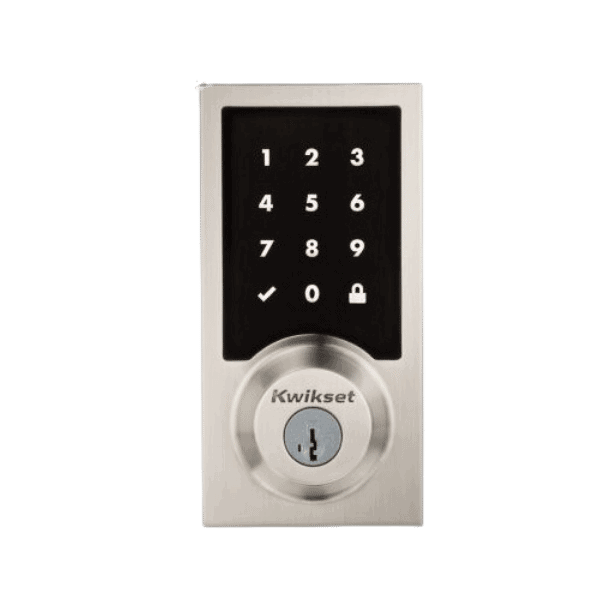
The worthiness of a Kwikset smart lock depends on your specific needs and preferences. At Enso Connect, it would not be our first choice of locks, but they do offer some great features for the pricepoint.
No, Kwikset locks do not necessarily require Wi-Fi to function.
While Kwikset offers smart lock models that can be connected to Wi-Fi for additional features and remote access control, they also provide standalone electronic and keypad locks that operate without Wi-Fi connectivity. However, it’s important to review the specifications of the specific Kwikset lock model you are considering to determine if Wi-Fi connectivity is required or available as an option.
Kwikset locks are designed with safety and security in mind, offering various features to protect residential properties. Here are some key security features of Kwikset locks:
The battery life of Kwikset locks can vary depending on several factors, including the specific model, usage frequency, and the type of batteries used.
On average, Kwikset locks with electronic components, such as smart locks or keypad locks, tend to have a battery life that can range from 3 – 8 months.
However, it’s important to note that frequent use, remote access control, and additional features like Wi-Fi connectivity can impact battery life.
To ensure optimal performance, it is recommended to monitor the battery levels regularly and replace the batteries promptly when they are running low. Kwikset usually provides low-battery alerts, either through audible beeps or visual indicators, to indicate when battery replacement is needed.
Like any electronic device, Kwikset locks are not entirely immune to potential security vulnerabilities. In the past, certain Kwikset lock models have been subject to specific hacking techniques, such as bypassing or decoding methods. However, it’s important to note that manufacturers like Kwikset continuously work to address and mitigate such vulnerabilities through firmware updates and improved security measures.
To enhance the security of your Kwikset lock, consider the following measures:
If a Kwikset lock were to fail, and guests are unable to check in to a vacation rental, it could result in an inconvenience for both the guests and the property owner. To address this potential situation, here are some steps that can be taken:
RESOURCES
© 2024 Enso Connect. All Rights Reserved.