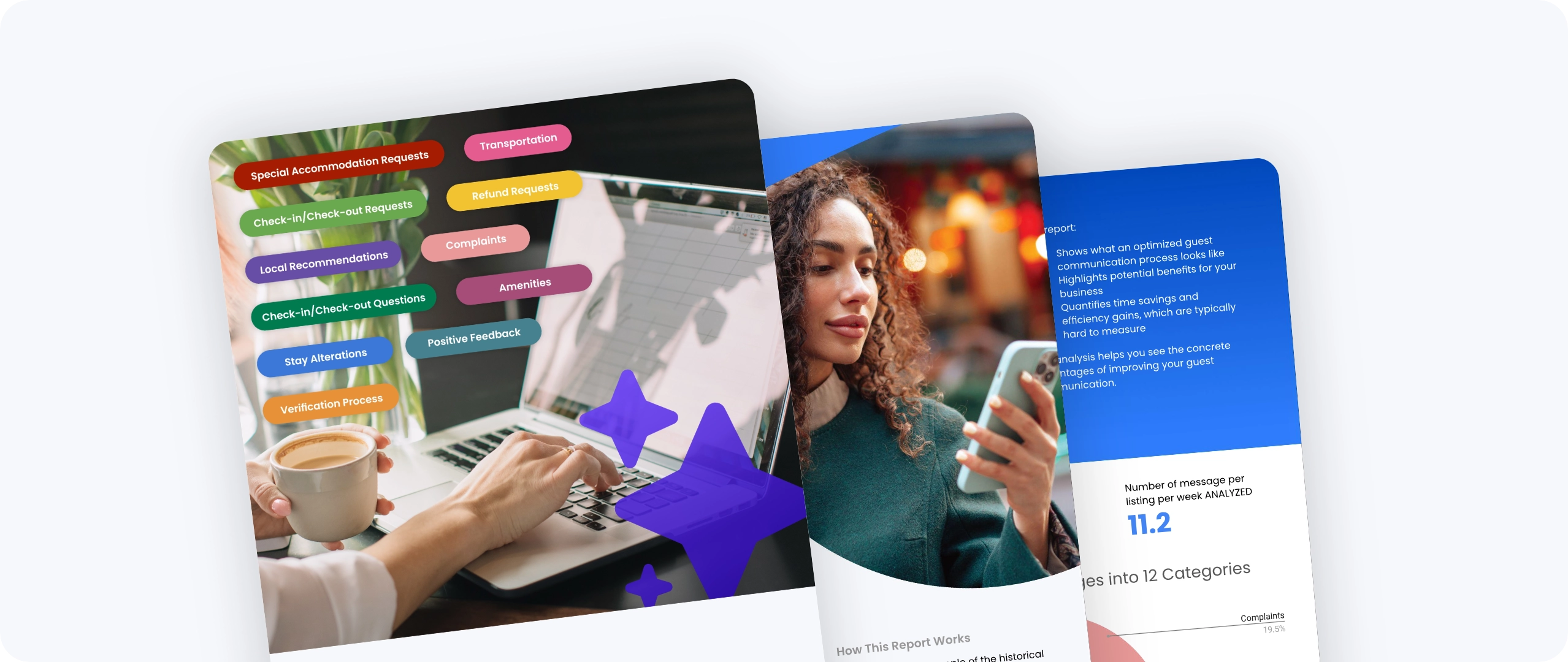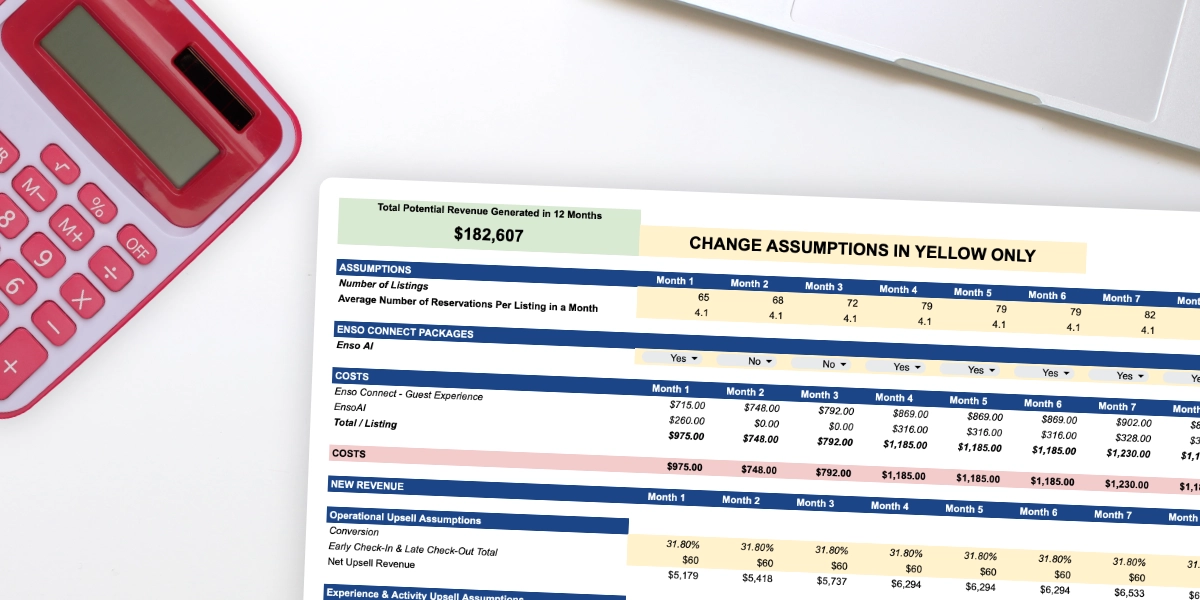Airbnb hosting goes beyond providing a place to sleep for guests. It’s about ensuring guests have a positive experience from check-in arrival to check-out departure.
The check-out time can bring its own set of hurdles. From guests leaving things behind to confusion about departure steps to issues like lost items or unclear instructions, it’s a crucial time that needs attention.
While you should focus on welcoming guests and improving the check-in process, the check-out process at the end of the guest’s journey is equally important. A smooth check-out process can boost guest satisfaction, which can lead to a favorable review when Airbnb prompts the guest post-stay and can set the stage for future bookings.
Tips to Improve The Airbnb Check-Out Process
The end of a guest’s stay is as memorable as the beginning. As the final touchpoint guests have with your property, the Airbnb check-out process can leave a lasting impression.
Hosts should have an efficient check-out process in place that allows guests to end their stay with ease. When it comes to travelling, everyone seeks a smooth journey, and this includes a hassle-free check-out from their Airbnb stay.
Here are some tips to refine the check-out process of your Airbnb.
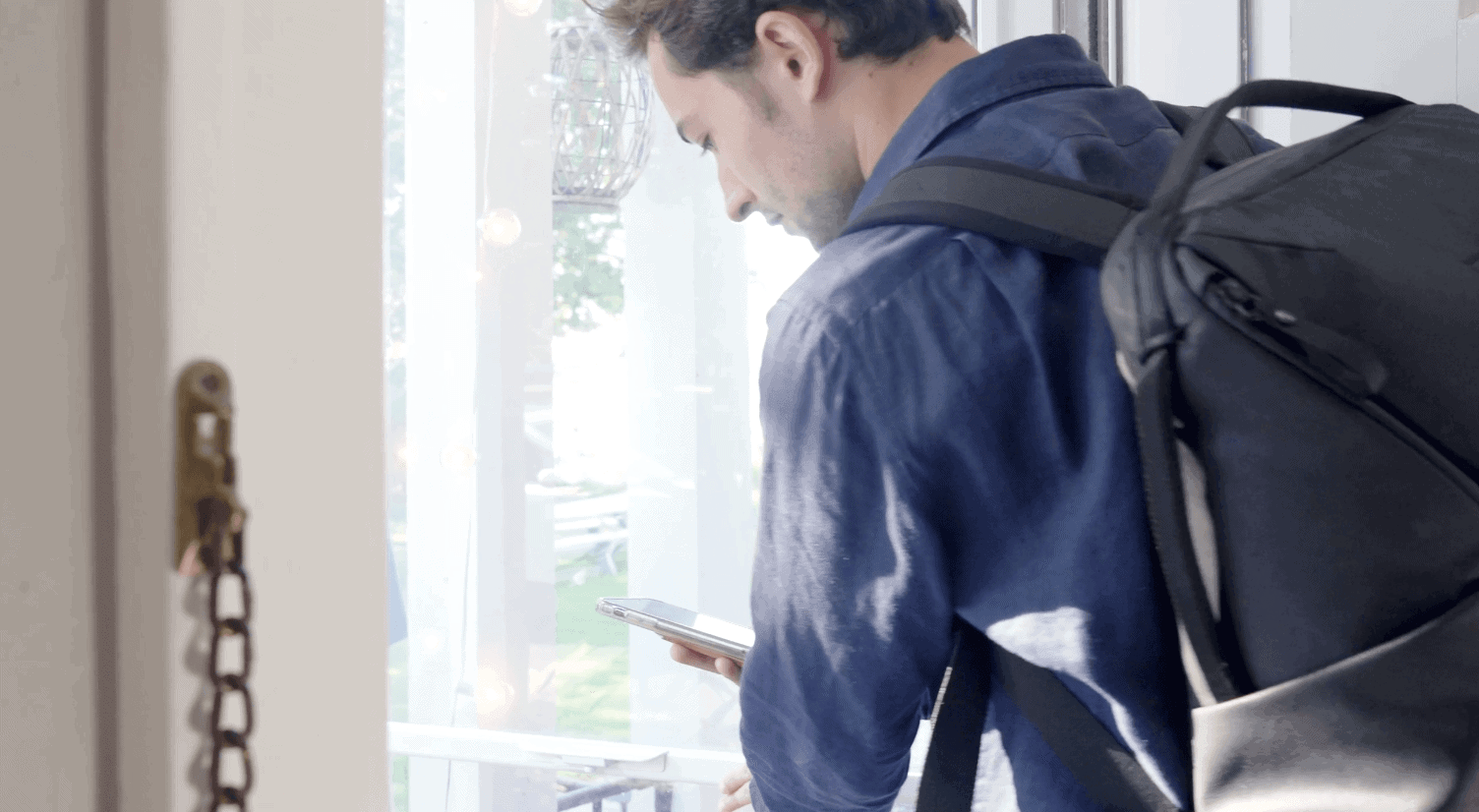
Clear and Timely Communication
Clear communication can significantly impact the check-out process by making it easier and reducing misunderstandings. It helps guests feel informed, builds trust, and starts the stay off right.
- Use Check-Out Reminder Templates: Having standardized messaging templates can simplify the check-out process for both hosts and guests.
- Timing is Key: Send guests a check-out reminder with essential details 24 hours before the guest’s departure. This gives them time to prepare and ensures they don’t feel rushed.
Here are FREE message templates tailored for Airbnb hosts to improve their check-out process:
TEMPLATE: Check-Out Reminder Message (Sent 24 hours before check-out)
Hi [Guest Name],
We hope you’ve enjoyed your stay at [Name of Airbnb Property]! As you prepare to check out tomorrow, [Check-out Date] at [Check-Out Time], please:
- Don’t forget to take all your belongings with you.
- If you used a parking pass, kindly return it to [specific location, e.g., “the kitchen counter”].
- Lock all windows and doors when you leave.
Thank you for choosing our property. Safe travels, and we hope to host you again soon!
Warm regards,
[Airbnb Host]
TEMPLATE: Check-Out Day Message
Good morning [Guest Name],
Today is your check-out day. We hope you had a wonderful stay! Before you leave:
- Please ensure you haven’t left any personal items behind.
- If you were provided with a parking pass, please leave it on the [specific location, e.g., “dining table”].
- Lock all doors and windows.
Safe travels, and we’d love to hear any feedback you might have about your stay!
Best wishes,
[Airbnb Host]
TEMPLATE: Post Check-Out Thank You and Feedback Request
Hi [Guest Name],
Thank you for staying with us at [Airbnb Property Name]! We hope you had a pleasant experience.
We’re always striving to improve, and your feedback is invaluable. If you have a moment, we’d appreciate a review on Airbnb. Let us know what you loved and any areas where we can enhance our guest experience.
Safe travels, and we hope to see you again soon!
Warm regards,
[Airbnb Host]
TEMPLATE: Forgotten Items Notification
Hello [Guest Name],
We hope you reached your next destination safely. While cleaning the property, we found [specific item, e.g., “a phone charger”] that we believe belongs to you.
Please let us know how you’d like to proceed, and we’ll do our best to assist.
Thank you, and take care!
Best,
[Airbnb Host]
These templates can be customized based on the specific needs and amenities of the Airbnb property.
”“While hosts often focus on their check-in process, the check-out process is just as important. From ensuring the property is left in good condition to coordinating key returns and addressing last-minute guest queries, the final phase of a guest's stay can be as demanding as their arrival. Common issues like left-behind items or miscommunications can also happen. By improving and streamlining the check-out process, hosts can provide a stress-free experience, leading to more bookings and less manual tasks.”
Francois Gouelo, co-founder and CEO of Enso Connect
Simple Instructions
Airbnb checkout instructions are guidelines provided by hosts to their guests detailing the steps guests should follow when departing the property at the end of their stay.
These instructions aim to ensure a smooth transition for both the guest and the host, minimize potential misunderstandings, and maintain the property’s condition.
Keeping a printed copy in a visible spot, like the living room or by the entrance, can be a helpful reminder for guests.
Typical Airbnb checkout instructions include:
- Departure Time: Clearly state the time by which guests should vacate the property.
- Key Return: Instructions on where and how to return the keys, whether it’s in a lockbox, left on a table, or returned in person to the host.
- Cleaning: Avoid overburdening guests with cleaning tasks. While it’s okay to ask them to leave the property tidy, avoid providing any cleaning instructions to guests. Typically guests are on vacation and shouldn’t feel like they’re handling chores.
- Thermostat: Reminders to adjust the thermostat to a specified temperature, especially in extreme weather conditions to save energy.
- Windows and Doors: Reminders to ensure all windows and doors are locked upon departure.
- Lights and Electronics: Instructions to turn off all lights, fans, and electronics.
- Special Equipment: If the property has special equipment, like a fireplace or hot tub, there might be specific shutdown or safety procedures to follow.
- Feedback and Review: A polite request for guests to leave a review on Airbnb, sharing their experience.
- Emergency Contact: Provide a contact number or method for guests to reach the host in case of last-minute questions or emergencies during checkout.
Providing clear and concise checkout instructions helps reduce potential damages, ensures the property is left in a good state, and enhances the overall guest experience. It also aids in preparing the property for the next guest promptly.
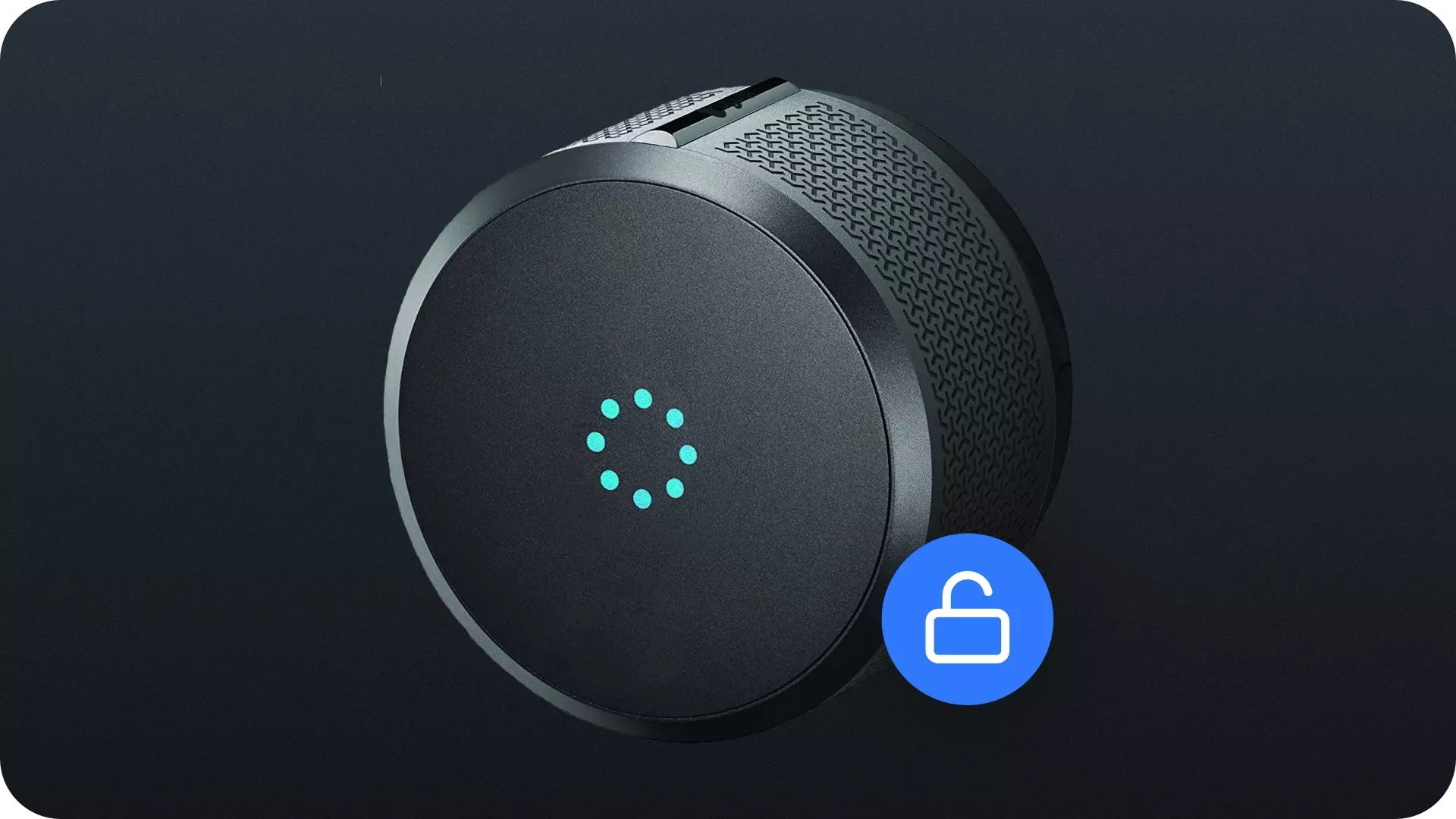
Use Smart Locks
Smart locks have revolutionized the way hosts manage their Airbnb properties, especially during the checkout process. Here’s how they are used and the benefits they bring:
Automated Access Control: Smart locks allow hosts to set temporary access codes or digital keys for guests. Once the guest’s stay is over, these codes or keys can be automatically revoked or changed, ensuring that past guests can’t re-enter the property.
Remote Management: Hosts can lock or unlock the doors remotely. If guests forget to lock the door during checkout, the host can do it from their smartphone or computer.
Instant Notifications: Many smart locks send real-time notifications to the host’s phone when the door is locked or unlocked. This can inform the host when a guest has checked out, especially if it’s earlier or later than expected.
Integration with Property Management Systems: Smart locks can be integrated with property management platforms like Airbnb. This allows for automated generation and sending of access codes to guests upon booking confirmation and automatic revocation of access after checkout.
Stronger Security: Traditional keys can be copied, lost, or stolen. With smart locks, there’s no physical key to worry about. If a guest loses their access code, it can be easily changed. Some smart locks also have built-in alarm systems that alert hosts to potential security threats.
Guest Convenience: Guests don’t need to coordinate with the host for key handover, which can be especially convenient for late check-ins or early checkouts. If guests forget the checkout procedures, such as where to leave a physical key, smart locks eliminate this concern.
Reduced Wear and Tear: Traditional locks can wear out over time with the constant use of metal keys. Digital smart locks reduce this physical wear and tear.
Audit Trails: Some advanced smart locks maintain an audit trail, logging who accessed the property and when. This can be useful for hosts to verify the comings and goings of guests, cleaners, or maintenance personnel.
Streamline Departure with Automation and Enso Connect
Automating tasks can significantly reduce the manual workload for hosts while providing consistency in the check-out process. Platforms like Enso Connect offer automation features that simplify the Airbnb check-out process from sending check-out reminders to gathering feedback. By automating these tasks, hosts can ensure timely communication with guests, avoiding missed or delayed messages. Additionally, automation can handle post-check-out tasks like cleaning scheduling, key collection, and resetting smart home devices for the next guest. This not only streamlines operations but also ensures a seamless experience for guests, boosting overall satisfaction and increasing the likelihood of positive reviews. Moreover, automation tools help maintain accuracy, reducing human error and allowing hosts to focus on enhancing other aspects of the guest experience.
Smart Lock Integration
Enso Connect seamlessly integrates with your smart locks, ensuring that access codes are automatically updated after each check-out. This eliminates the need for manual intervention, enhancing both security and convenience for hosts and guests. The platform ensures that unique codes are generated for each guest, which expire at check-out, minimizing the risk of unauthorized access. This integration also allows for real-time monitoring, so hosts are immediately notified when a guest checks in or out, further improving property management efficiency. By automating the lock system, hosts can provide a smoother, more secure experience, offering peace of mind while maintaining a professional and guest-friendly operation.
Custom Automation
Use Enso Connect’s automation features to trigger check-out instructions at the appropriate time, ensuring guests have all the information they need for a smooth departure. This feature allows hosts to set up personalized check-out reminders that are automatically sent based on the guest’s reservation details. The system can send messages with clear instructions, such as where to leave keys, how to manage waste disposal, or the process for turning off appliances. By automating these communications, hosts reduce last-minute confusion and ensure that guests feel well-guided throughout their stay. This proactive approach not only improves guest satisfaction but also helps streamline turnover operations, making it easier to prepare the property for the next guest.
Post Check-Out Communication
Automate post check-out messages to gather feedback on the guest’s stay. This provides a valuable opportunity to understand their experience, address any issues, and continuously improve your property management process. By scheduling an automated message shortly after check-out, you can prompt guests to share their thoughts while their stay is still fresh in their minds. The message can include a direct link to review platforms like Airbnb, making it convenient for guests to leave feedback. Encouraging reviews not only boosts your property’s visibility and credibility but also helps build trust with future guests. Automating this step saves time while ensuring consistent communication and engagement with every guest.
Know When Your Guests Checkout
No more guessing or waiting around. Receive real-time notifications with contactless checkout when guests have completed the checkout process.
Upsell Late Checkouts
Offer guests the option of a late checkout for an additional fee, maximizing your revenue potential while providing added flexibility to guests. By using Enso Connect’s automation features, you can easily send personalized messages to guests offering late checkout as their departure date approaches. This service is particularly attractive to guests with later travel plans, allowing them to extend their stay without the stress of rushing. Automating the offer ensures it’s consistently communicated to all guests, increasing the chances of upselling this premium service. Additionally, the platform can automatically adjust cleaning schedules and smart lock access times based on late checkout acceptance, ensuring smooth operations without any manual adjustments. This not only boosts your revenue but also enhances the guest experience, offering a seamless and convenient option that meets their needs.
Encourage Direct Bookings
Conclude the digital checkout process with a personalized prompt, inviting guests to book directly through your website for their next visit. By automating this message, you can seamlessly encourage repeat bookings while avoiding third-party platform fees. The prompt can highlight exclusive benefits for direct bookings, such as discounted rates, special amenities, or flexible cancellation policies, creating an added incentive for guests to return. This strategic approach not only strengthens guest loyalty but also maximizes your profit margins. By integrating this step into your automated checkout process, you maintain engagement with guests even after their stay, laying the groundwork for long-term relationships and future revenue growth.
Increase 5-Star Reviews
Enso Connect’s system can identify satisfied guests based on their interactions and send them timely review requests, boosting your chances of receiving positive feedback. By analyzing key guest behaviors, such as responsiveness to messages and satisfaction with amenities, the platform can determine which guests are more likely to leave favorable reviews. Automated review requests are then sent to these guests, making it easy for them to share their positive experiences. This targeted approach not only increases the likelihood of receiving five-star reviews but also enhances your property’s reputation across platforms. Positive reviews play a crucial role in attracting future bookings, and by leveraging automation, you ensure that satisfied guests are consistently encouraged to share their feedback.
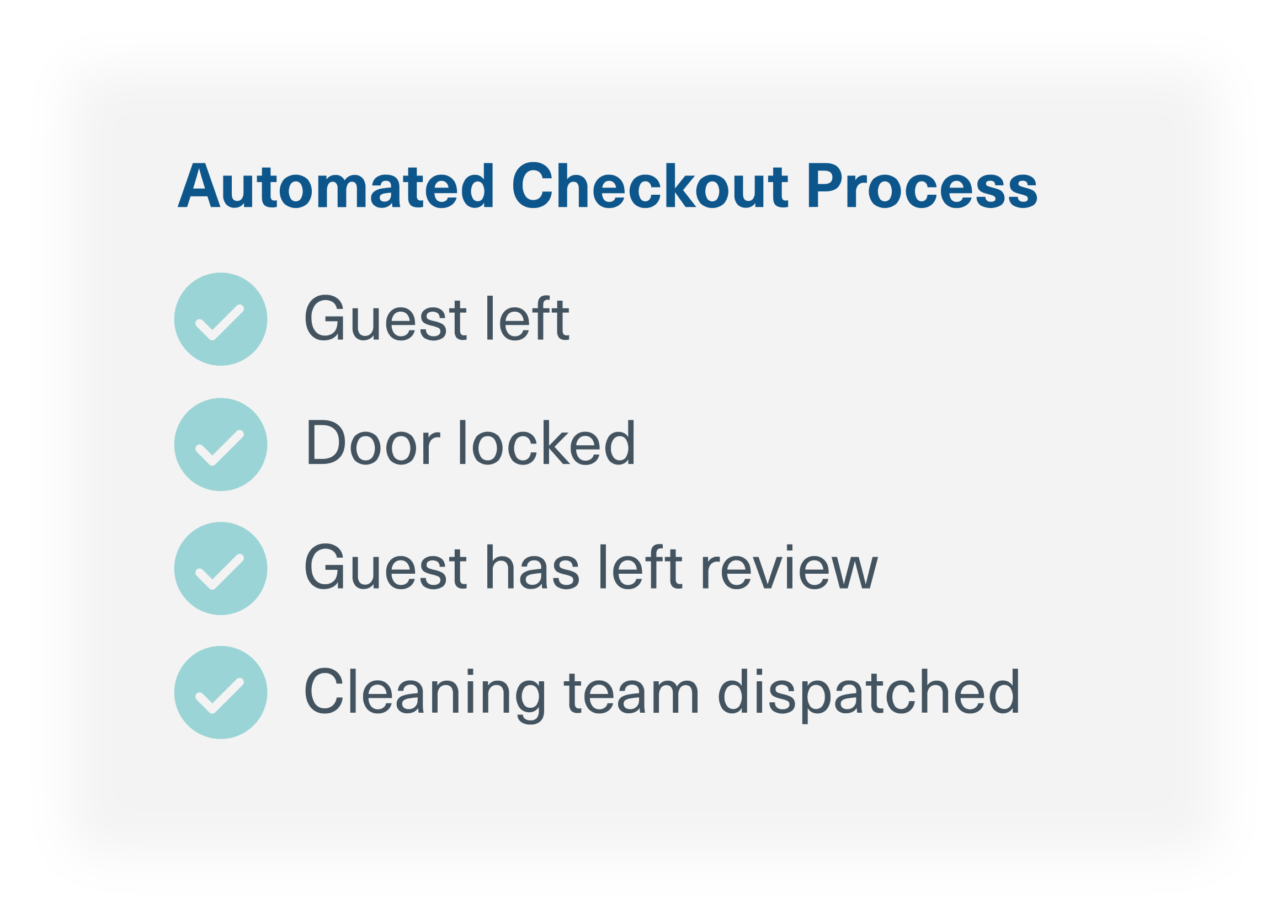
Personal Touches Matter
In the world of hospitality, the smallest gestures can leave the most lasting impressions. Adding a personal touch to the checkout process can elevate the guest’s experience and leave a lasting positive impression.
- Handwritten Thank-You Notes: Leave a handwritten note expressing gratitude for choosing your property. This simple gesture can make guests feel valued and appreciated.
- Parting Gifts: Consider providing a small souvenir, such as a local delicacy, postcard, or a keepsake that represents the area. It’s a token they can take with them to remember their stay.
- Personalized Messages: If you’ve gotten to know your guests during their stay, send a personalized checkout message. Mention something specific from their visit, like wishing them luck on the marathon they participated in or hoping they enjoyed the local festival.
- Feedback Booklet: Leave a booklet or card where guests can share their experiences, suggestions, or doodles. Future guests can also read through these, creating a sense of community.
- Local Recommendations: Provide a list of recommendations for their onward journey. If they’re traveling to another city you’re familiar with, suggest some must-visit spots.
- Photo Momento: If you have a Polaroid or instant camera, offer to take a photo of the guests at your property. They can take it as a memento or leave one behind for a guest wall.
- Customized Checkout Instructions: Instead of generic checkout instructions, tailor them to the guest. For instance, if a family with kids stays, remind them to check for any left-behind toys.
- Follow-Up Message: A day or two after checkout, send a message to ensure they reached their next destination safely. It shows you care beyond the duration of their stay.
- Special Offers for Next Stay: Offer a discount or a special perk for their next stay or if they refer a friend. It’s a way of saying “thank you” and encouraging them to return.
- Seasonal Touches: If it’s around a holiday or special season, leave themed decorations or treats. For example, a small pumpkin during autumn or a holiday ornament in December.
”“Personal touches matter definitely matter when you're a short-term vacation rental host. It shows hospitality, elevates the guest experience, can set your rental apart from the competition, and creates a lasting impression. It's all about making your guests feel valued and welcome. This strategy has brought us positive reviews, repeat bookings, and more word-of-mouth referrals."
Connor Griffiths, co-founder and CEO of Lifty Life Hospitality
Try Out The Boarding Pass Instantly and See For Yourself How It Can Improve Your Check-in Process
Get Instant Access To The Boarding PassEncourage Reviews After Check-Out
Guest feedback is invaluable for continuous improvement and understanding guest needs. Encouraging reviews requires a mix of genuine care, clear communication, and sometimes, a touch of creativity.
- Easy-to-Find Review Instructions: Some guests might be unfamiliar with the Airbnb review process. Provide clear instructions on how to leave a review, either in your checkout instructions or in a follow-up message.
- Promptness is Key: Send the review reminder within a day or two after checkout. This ensures their experience is still fresh in their minds.
- Feedback Book in the Property: Keep a guestbook where guests can jot down their experiences. Mention that if they enjoyed sharing in the book, they might also like to share on Airbnb.
- Show Appreciation for Past Reviews: When guests see that you’ve acknowledged and thanked previous guests for their reviews, they may feel more motivated to leave one themselves.
- Act on Feedback: If guests provide suggestions or feedback during their stay, act on it. When they see their feedback implemented, they’re more likely to leave a positive review.
- Follow-Up After Addressing Concerns: If a guest had a concern or issue during their stay that you addressed, follow up with them after checkout to ensure they were satisfied with the resolution. This can turn a potentially negative review into a positive one.
Be Available
Being accessible and responsive to guests while they are checking out can make a world of difference in their experience. Guests might have last-minute questions or face challenges. Being available can help resolve these promptly.
Set Clear Communication Channels: Inform guests of the best way to reach you, whether it’s through the Airbnb app, a phone call, a text message, or another preferred method.
Provide an Alternative Contact: If you’re unavailable, provide guests with an alternative contact who can assist them.
Use Automated Responses: If you can’t respond immediately, set up automated responses to acknowledge the guest’s message and inform them of when they can expect a reply.
Set Expectations: Let guests know your typical response time. If you usually respond within an hour, inform them so they know when to expect a reply.
Stay Proactive: Anticipate common questions or concerns guests might have during checkout and address them in your communication or in a guidebook.
Regular Check-ins: Send a message a day before checkout to check if everything is okay and if they have any questions about the process.
Frequently asked questions
Why is the check-out process as important as check-in?
The check-out process is the final interaction guests have with your property. A smooth check-out can create a lasting positive impression, which can influence reviews and increase the likelihood of repeat bookings.
How can Enso Connect help improve the check-out process?
Enso Connect offers features like smart lock integration, automated check-out instructions, and communication after check-out. It streamlines the process, builds consistency, and reduces manual tasks for hosts.
Does Enso Connect easily integrate with Airbnb?
Yes! Enso Connect offers an official integration with Airbnb, designed to elevate the guest experience. With this integration, hosts can benefit from a fully integrated AI-powered unified inbox, customize automated follow-ups, and ensure guests remain engaged after their initial reaction.
How can I encourage guests to leave a review after check-out?
Using platforms like Enso Connect, you can automate post check-out messages to gather feedback and encourage guests to leave a review about their experience.
How Enso Connect Can Help
The Airbnb check-out process plays a role in shaping the guest’s perception. It’s the final chapter of their stay, and a smooth, hassle-free check-out can leave a lasting positive impression.
Enso Connect streamlines the check-out process by integrating with smart locks, automating check-out instructions, and facilitating communication after the guest checks out.
Discover the transformative power of Enso Connect and redefine your hosting experience from check-in to check-out.
Book a demo today!
Discover the power of Enso Connect’s innovative software solutions and unlock the full revenue potential of your vacation rental today!